Today I am going to share with you common mistakes videographers make (myself included) when creating videos and how to avoid them.
By the end of this article, you will avoid countless hours of mistakes by utilizing these tips, tricks and techniques.
Let’s dive right in…
Table of Contents
Mistake #1: Buying a Teleprompter That is Not Portable
This is a mistake that I’ve noticed from my experience as a content creator.
There are a lot of studio style teleprompter setups that are not meant for lugging around.
The Traveling Creator
It is easy to avoid this mistake by knowing which style of teleprompter to look for: the tried and true Presidential Teleprompter.
There is three main parts that you will be assembling and taking apart when you move from space to space. It’s also very light weight.
To maximize portability you may consider a light weight stand, along with the 3mm thick Teleprompter Mirror. The weight difference is minimal between thicknesses but it is a solid way to cut down the weight.
Video Creator Side Hustling
Portability is not only something to consider when moving from place to place for your own videos.
If you are a video creator and you are contracting your skill, you will for sure be on the move. It’s one thing to travel on your own accord for your own videos.

If you are traveling with your setup so other people can use it… you have no idea what their space looks like at first!
It is amazing to have a teleprompter setup that can be versatile to fit smaller or unique spaces.
This is especially true went landing new clients – you want your setup to be fast and professional.
The Multi-Use Room
The last, most likely scenario is that your studio space (if you are a new creator) is that your studio is not just a studio.
It could also be your office, living room, bedroom, etc.
In this case, having a teleprompter that can be tucked away neatly is a huge benefit.

Mistake #2: Buying a Teleprompter That is Too Portable
You know which ones I am talking about: the small, teeny weeny ones that fit a phone. These are impossible to read from. I know it is super tempting to buy a cheap gadget and many of them are cute! Do not buy into these.
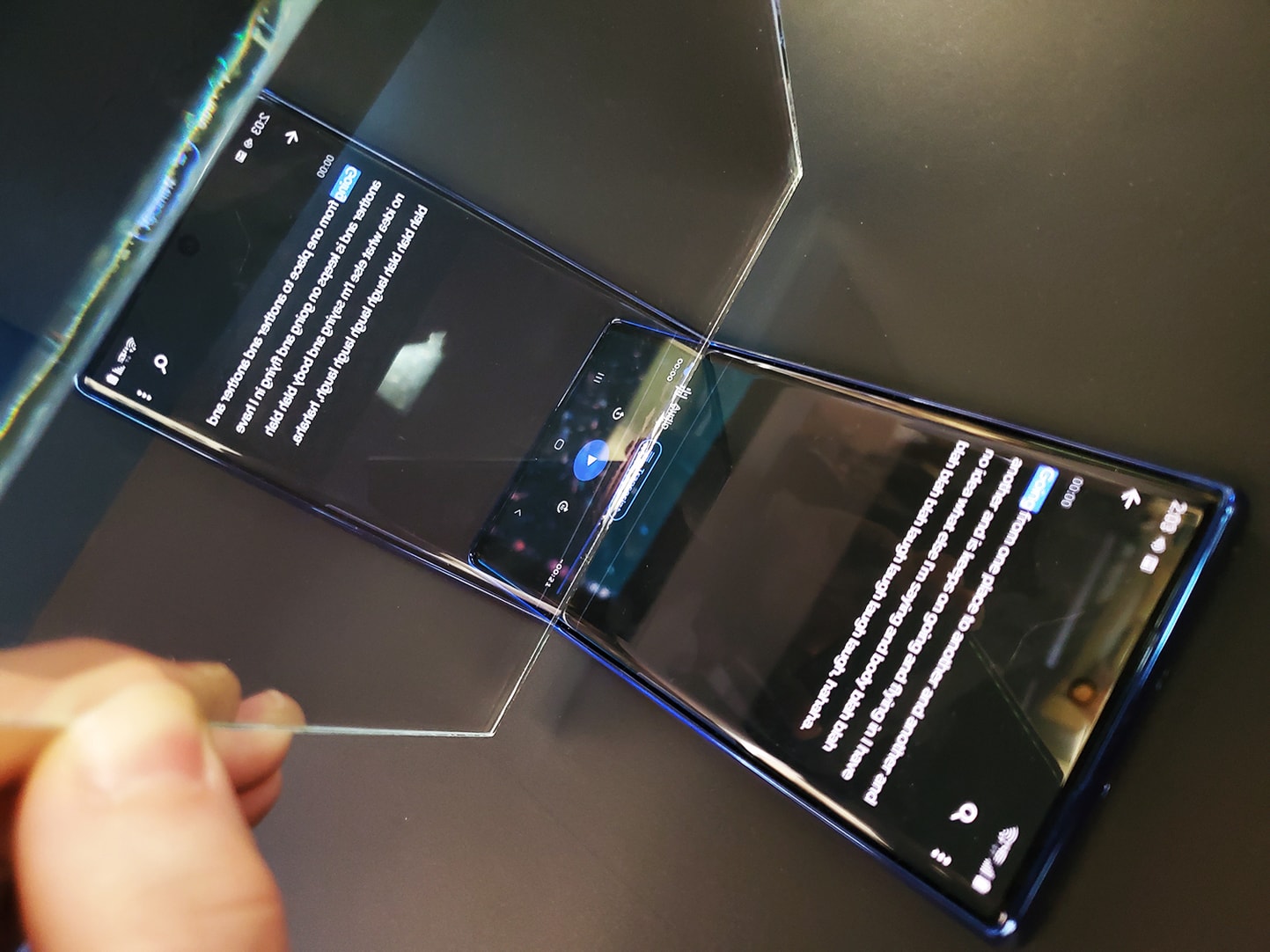
There is a small portion of video creators that these could be good for.
If you are a vlogger and you want something that fits on a selfie stick, this could work for you.
If you are sitting at a desk and will be close to the teleprompter… this could work for you.
For everyone else reading this post… this type of teleprompter will not work for you in practice.
I don’t want to be squinting to see a tiny little cell phone when I record my lines.
The videos I create are simple: I am standing in front of my teleprompter reading my lines. I use body language. I have a ton of jump clips to spice up my footage.
Even with this simple setup, the mini teleprompters would make my job 10 times harder. I use a 32″ Mirror Flip Monitor with an 18″ x 18″ teleprompter mirror because it makes video creation fast and easy.
Let me be real with you right now: small teleprompters make it much harder to create awesome videos.
A larger teleprompter setup will give you much more flexibility.
You have a larger space to put your camera behind the mirror, first of all. Secondly, you can be much further away and still read the text clearly.
Mistake #3: Buying a Teleprompter That Tips Over
A lot of the bigger ones have this problem.
When you get into larger screen sizes, you’ll want to get a heavy duty stand to prevent it from tipping.

You can also stabilize the teleprompter with weighted bags or staking it to the ground like a tent.
This is why I have my 32″ display on a separate stand and a third one for my Canon EOS 1DX Mark II. This gives me a ton of flexibility in where I put my camera and display so it is easy to adjust in any recording environment.

Mistake #4: Buying a Teleprompter That Only Works with an iPad
The biggest problem with iPad is the ability to import your scripts into it easily.
You are basically forced to use teleprompter iOS apps or a browser based software to display your script.
I don’t like to mess with that–too much work when I just want to get setup with my recording quickly.
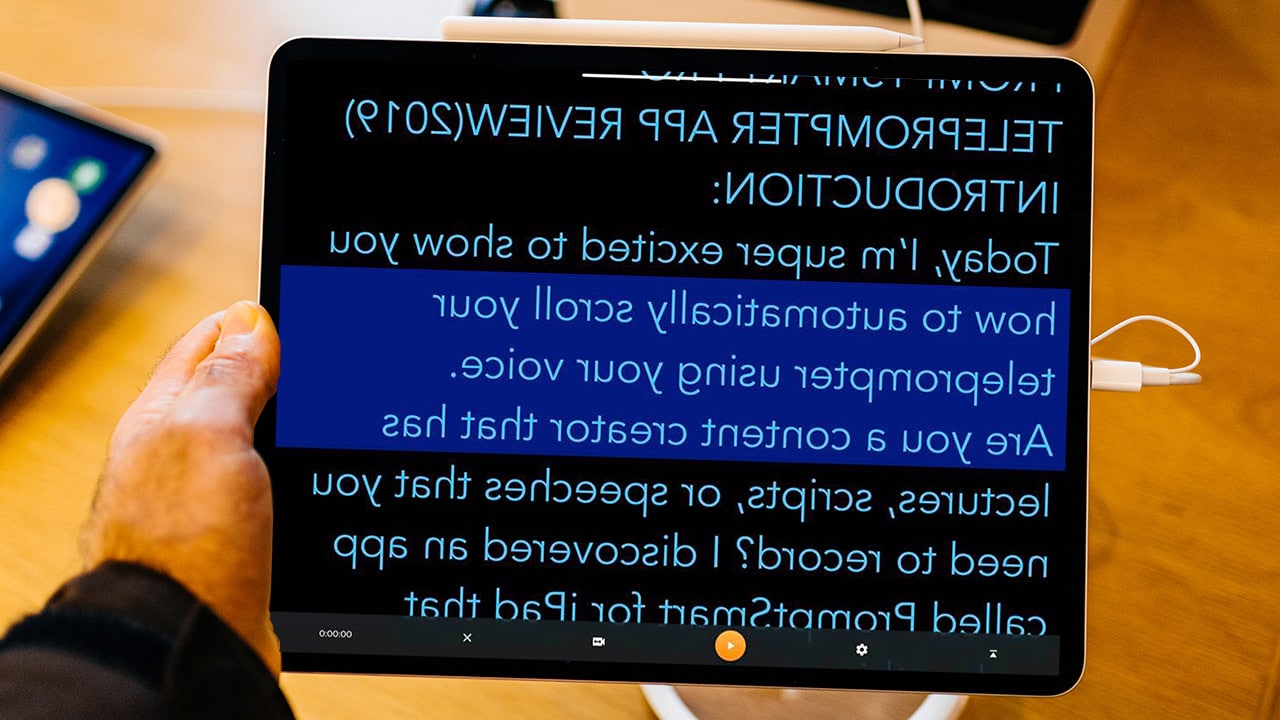
This also severely limits your ability to switch to another device in the future – even if it is a larger iPad.
These small, custom teleprompters that are for one device is not a great way to invest your money. I would buy something that can stand the test of time.
This is also to say – there is no problem with using an iPad as a teleprompter.
Stick with a teleprompter that is larger so you can upgrade your device freely without worrying about size limitations.
Mistake #5: Buying a Teleprompter With Cheap Glass
Not all beamsplitter glass is created equal. Let me break this down for you. Some will tint your recording or reflect your text with a double image.
Video Recording
Hands down, the 30R/70T Teleprompter Mirror on low iron glass with an anti-reflective backside is the BEST for recording through the mirror.
Low iron glass means it is completely tint free. The anti-reflective coating prevents a double image from the back side.
I do recommend using a black cover to block out the light from the other side so you do not get any further reflections from the glass back into the camera lens.
Live Speeches
For live speeches, the 40R/60T is great because it is slightly more reflective, so you can see the text clearly even without a black cover on the back.
The black cover is always an option if there seems to be a lot of light in the room and it is difficult to read.
Outdoor Speeches
For outdoor teleprompting, the Outdoor Teleprompter Glass is ideal.
It is 70R/30T so the reflection is much higher compared to regular teleprompter mirrors.
This allows you to still connect with your audience while having a nice clear reflection of the text.
Mistake #6: Not Having a Dedicated Studio Space
When you are recording videos for a living or as your next side hustle, it is a definite time saver to have a dedicated space for your videos.
Set Up a Nice Backdrop

One huge concern with video creation is your background.
If you don’t have a dedicated space, it will take longer to set up your video and take it down each time.
This means you are likely to forget to make your background look good.
Control Your Lighting
You’ll want to have curtains up in your studio to diffuse the harsh daylight that comes through the window.

It is also very helpful to have studio lighting so you can record no matter what the lighting situation is outside.
It could be dark, light, cloudy, rainy. Adding that extra lighting will give you flexibility on when you record during the day.
Pro Tips for New Video Creators With No Extra Space for a Studio
- Use a white wall for a nice, professional look
- Go outside to a park or garden area if your space just does not look good
- Avoid bedrooms and living rooms with clutter
- Add a few items in the background if desired but make sure it makes sense with your video
- Get a semi-portable or compact teleprompter that is easy to both assemble and put away
- Keep equipment minimal until you have the space
- Find outdoor spaces that have very little foot traffic
- Record inside next to a window (add curtain to diffuse light) when it is super sunny
- Record outside when it is cloudy or during sunrise and twilight periods for best video quality
Mistake #7: Using a Device that is too Small
It is very common for people to want to use their phone as a teleprompter.
However, this severely limits how far away the teleprompter system can be from you since the text will be super small.
Using a bigger display means bigger glass, allowing a big font you can read effortlessly across the room.
When your camera sits further away you can capture more of your body on camera, and your eyes can read the text without noticeably moving.

Mistake #8: Reading off Your Teleprompter Word-for-Word
It’s pretty obvious, and you just want to sound natural. There are many ways to help yourself by either breaking free from writing the entire script (ie- bullet points), or something as simple as a cup of coffee. It’s good to have a few different tactics to make your videos more engaging.
Vary Up Your Tone
When you are reading from your teleprompter, it is easy to get into a monotone slump. Pretend you are singing your script to someone – a serenade if you will. This will make you sound more natural and engaging when reading through a script.
The Power of Bullet Points
If you find it difficult to vary your tone because you are too caught up with reading, you can use your teleprompter more as you would cue cards. I often just have bullet points to remind me of everything I want to talk about.
That way, I can glance at my script and then improvise the complete sentences to sound more natural.
Interject Stories
A powerful way to split up your content is through storytelling. When you are reminded of something in your past, share that with your audience if it makes sense to do so.
I know when I am telling a story, it makes it fun to edit up the video because I can cut in video footage from that experience.
Tactful Use of Caffeine
Sometimes I like to juice up with cold-brew coffee or Redbull to get a video started on the right foot. If you are full of energy, it is way harder to sound monotone.
In fact, I think you would actively have to try to sound monotone and tired when you are fully caffeinated.
It’s pretty obvious, and you just want to sound natural. There are many ways to help yourself by either breaking free from writing the entire script (ie- bullet points), or something as simple as a cup of coffee. It’s good to have a few different tactics to make your videos more engaging.
Vary Up Your Tone
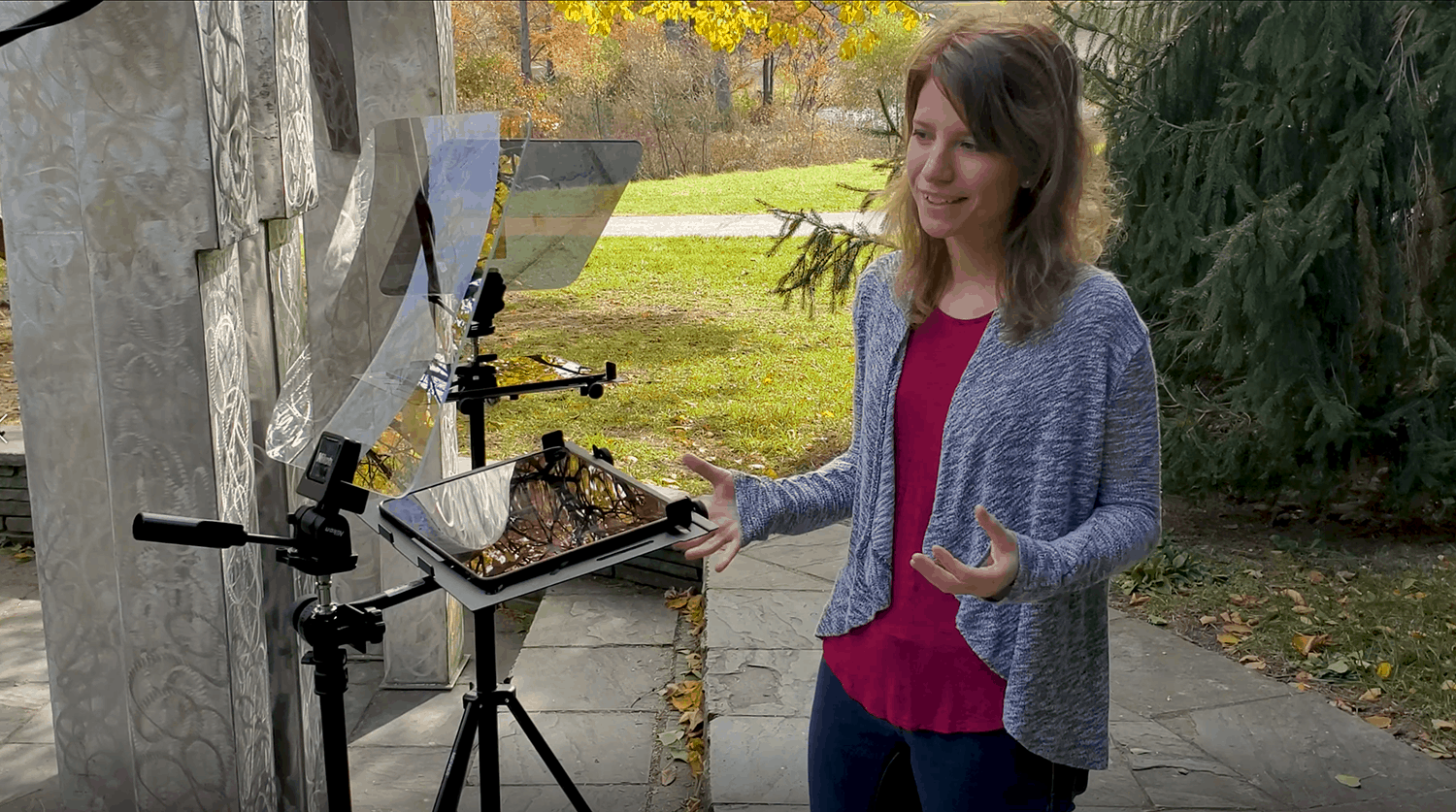
When you are reading from your teleprompter, it is easy to get into a monotone slump.
Pretend you are singing your script to someone – a serenade if you will. This will make you sound more natural and engaging when reading through a script.
The Power of Bullet Points
If you find it difficult to vary your tone because you are too caught up with reading, you can use your teleprompter more as you would cue cards.
I often just have bullet points to remind me of everything I want to talk about. That way, I can glance at my script and then improvise the complete sentences to sound more natural.
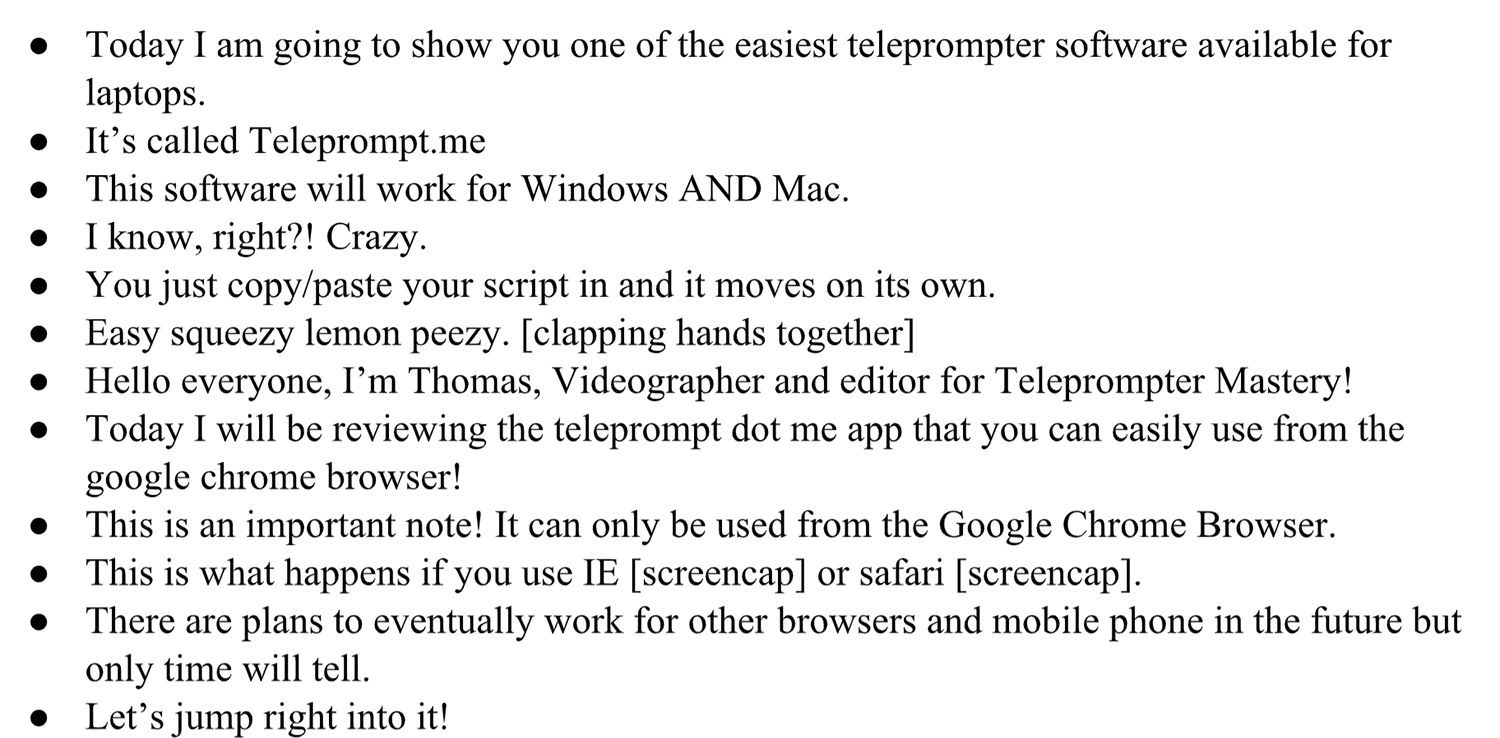
Interject Stories
Mistake #9: Not Recording in 4K
YouTube seems to reward 4k videos with better rankings, and it looks a lot better on bigger displays such as monitors and TVs. I know, it takes up a lot of memory card space. I place a priority on resolution because it is the ultimate way to future proof your videos. You also run the risk of your videos looking like crap when your competitors post similar videos to yours in a higher resolution.
Mistake #10: Not Recording in 60 FPS
If you’re not using slow motion, no big deal. Personally, I love using slow motion in my videos. I also have no idea when I am recording what I might use as a slow motion clip.
Mistake #11: Bad Sound Quality
Background sound can kill a video. I setup my studio in a quiet space to avoid the noise pollution I have at work. I also mute my devices to ensure I’m not interrupted halfway through a scene by beeps and bloops.
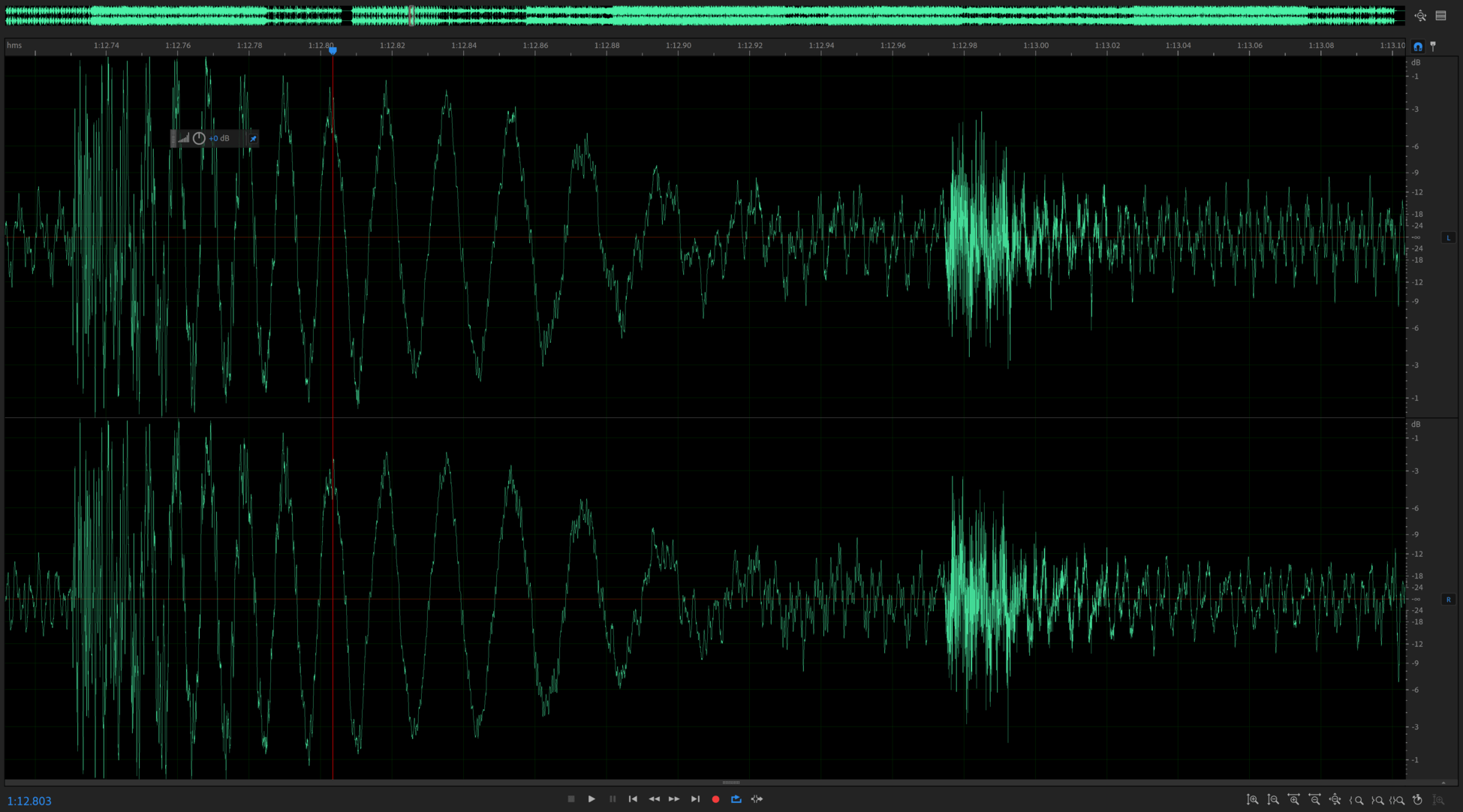
Mistake #12: Eyes are Darting Back and Forth
Stand far enough away that you can read without being “detected”.
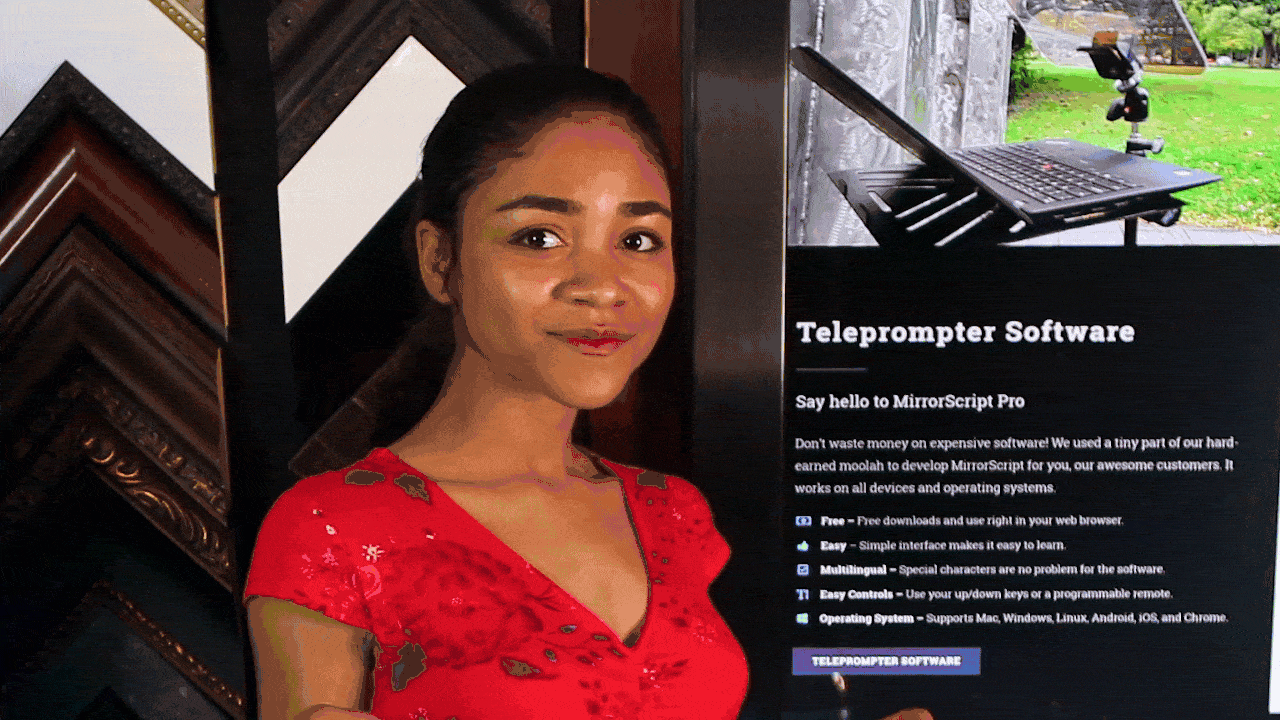
Mistake #13: Wasting Time Rehearsing Too Much
Don’t waste time rehearsing your lines. Unless you’re giving a political speech or news broadcast, your teleprompter should be there to remind you of what to say. You don’t need to rehearse too much.
Mistake #14: Bad Voice
Use your voice as you would an instrument. Using a monotone is like hitting the same note on a piano over and over. Speak with emotion, using highs and lows, and…pauses.

Mistake #15: Creating Boring Videos
Use action words, different camera angles, make eye contact. Use big body language and active facial expressions. Do whatever it takes to be both informative and entertaining to your audience.

Mistake #16: Changing Your Look too Much
An advantage to keeping your overall look similar to the past is that you can keep reusing your past footage, mixing it with your new footage. You’re establishing a brand identity.

Mistake #17: Having a Boring Set
Use props to keep your audience entertained. I spend a lot of time surfing Amazon for awesome outfits and sweet ass things no one has seen before. Some of my favorites are LED clothes, crazy wigs, and a trampoline.

Mistake #18: Badly Groomed & No Style
It took a lot of experimentation to find my best look, and it’s still evolving. Working on your personal style with hair and clothing will ensure you look your best.

Mistake #19: Forgetting to Charge Equipment
Not having all devices charged or insufficient memory available on your recording device can stop you dead in your tracks. A lot of frustration has been caused in the past when I wasn’t ready with my recording devices and they stopped working halfway through a shot.
I make sure my gimbal, drones, phones, and DSLR are all ready to go the night before a big shoot. My cameraman double checks all the devices just to be sure, an hour or more before we shoot.

Mistake #20: Forgetting to Adjust Device Settings
Make sure your devices are set properly. I double check that everything is set to 4k resolution and my light balance settings are set correctly for a black background to avoid editing nightmares.
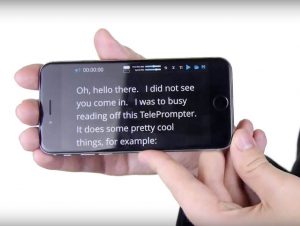
Mistake #21: Bad Lighting
When filming outside, a bright day can ruin your videos. My best shots are during twilight, where the lighting is indirect and vibrant colors and lights stand out.
When filming inside, having an equal light balance from both sides so that half my face isn’t shrouded in shadow, and there won’t be distracting shadows being cast by every device in the video.
Some shadows can be a good thing, but an overpowering light source such as daylight from a window can throw your whole shot off.
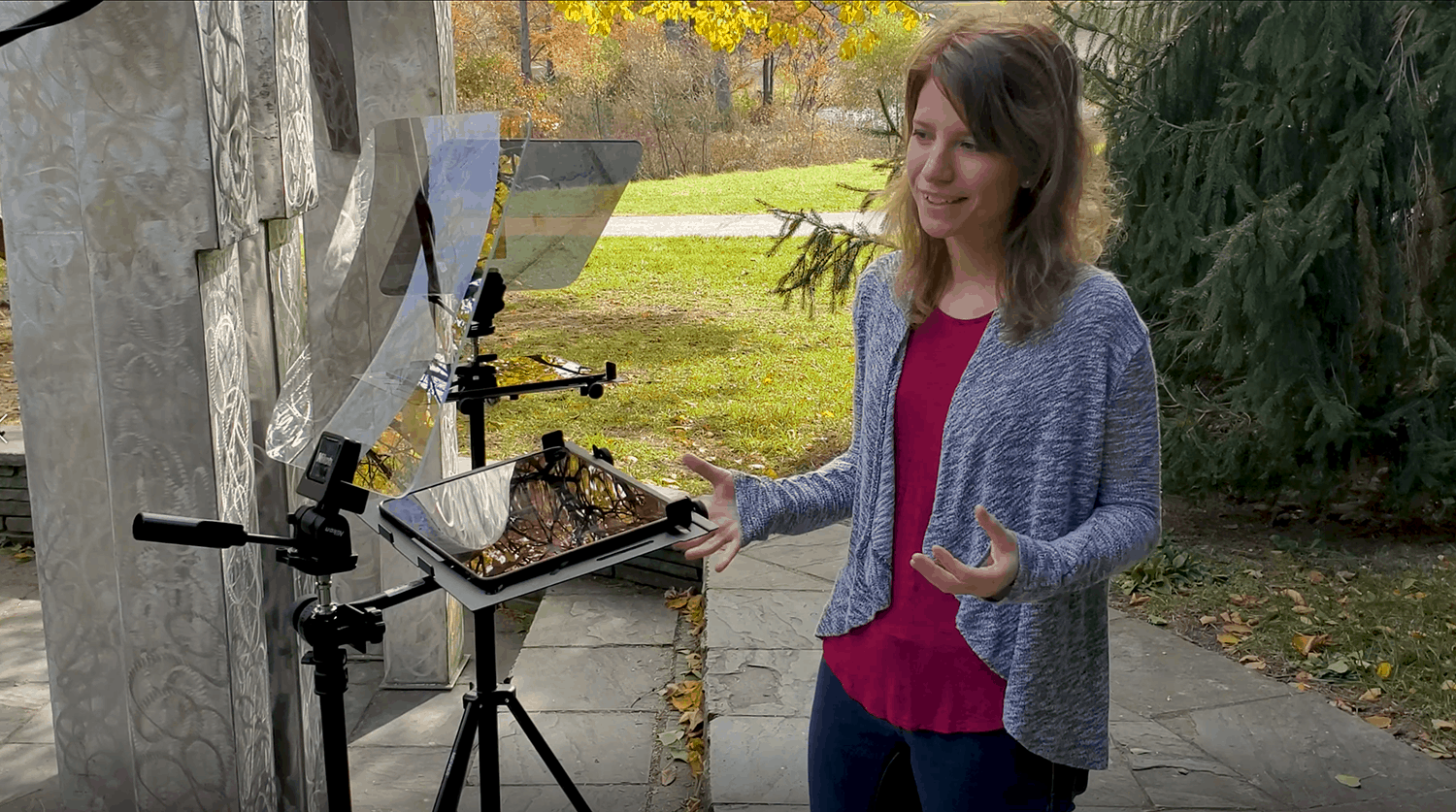
Mistake #22: Listening to Paid Reviews About Teleprompter Products
I see so many videos on YouTube which have been obviously sponsored by manufacturers. So many of the videos I’ve seen about teleprompter products are completely contrary to my actual real-life experience using a teleprompter.
I wonder if any of them actually use a teleprompter in their everyday recordings, or if they just used one in that one single video to review it.

Mistake #23: Bad Editing Skills
Put the purpose of your video first, then your introduction, then the meat of your video–the content. Don’t let scenes drag on and on with no purpose. Keep it tight, entertaining, light, and informative. Don’t use cheesy transitions and effects unless you’re trying to be cheesy and funny.
Mistake #24: Loud Background Music
When you’re talking in a video, keep the music minimal to maximize the voice clarity. You can bring the volume back up between spoken scenes.
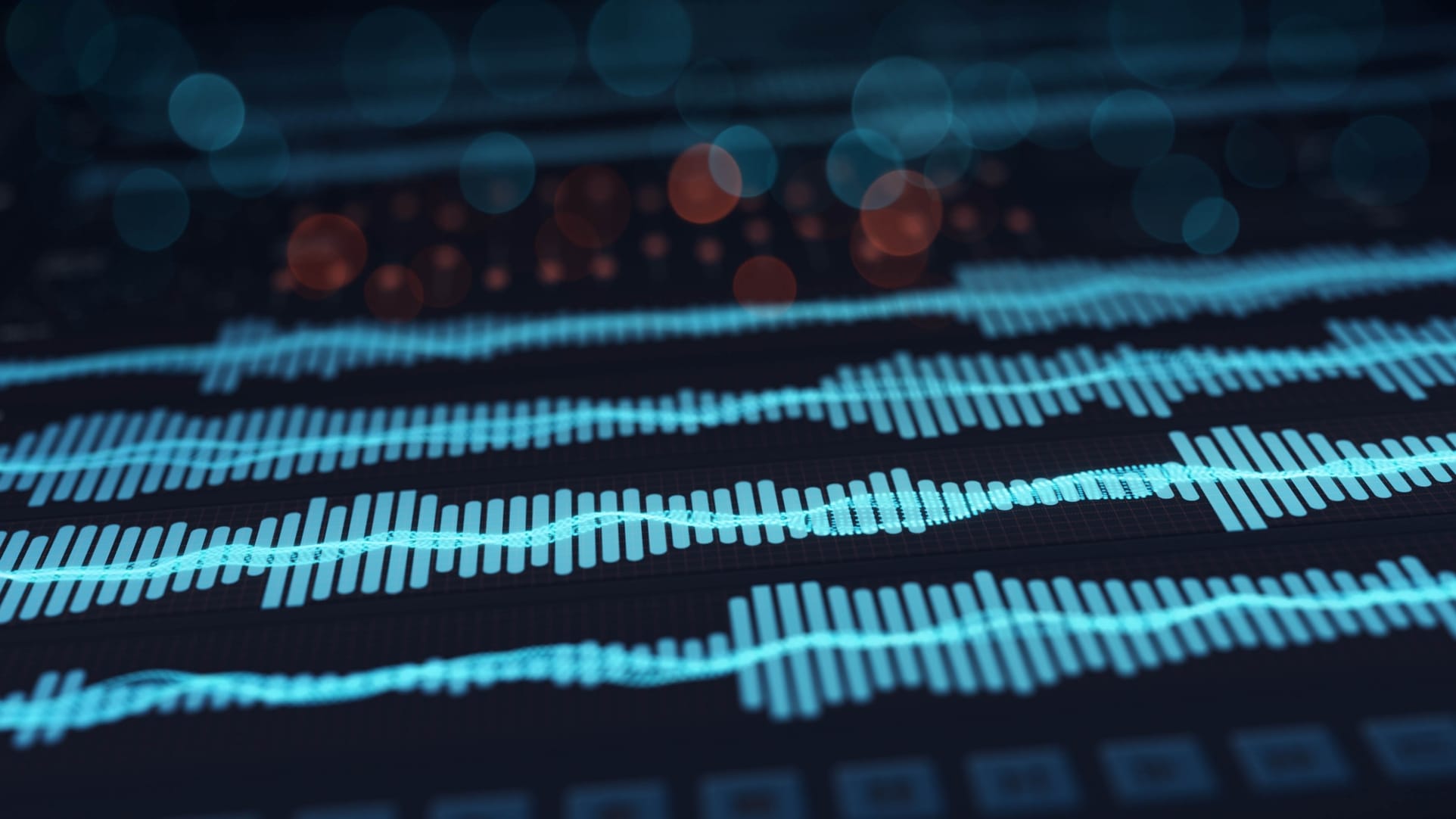
Mistake #25: Not Hiring Talent
A video can be a lot more engaging by adding additional talent. Find talent who supports your vision and supplements your style.




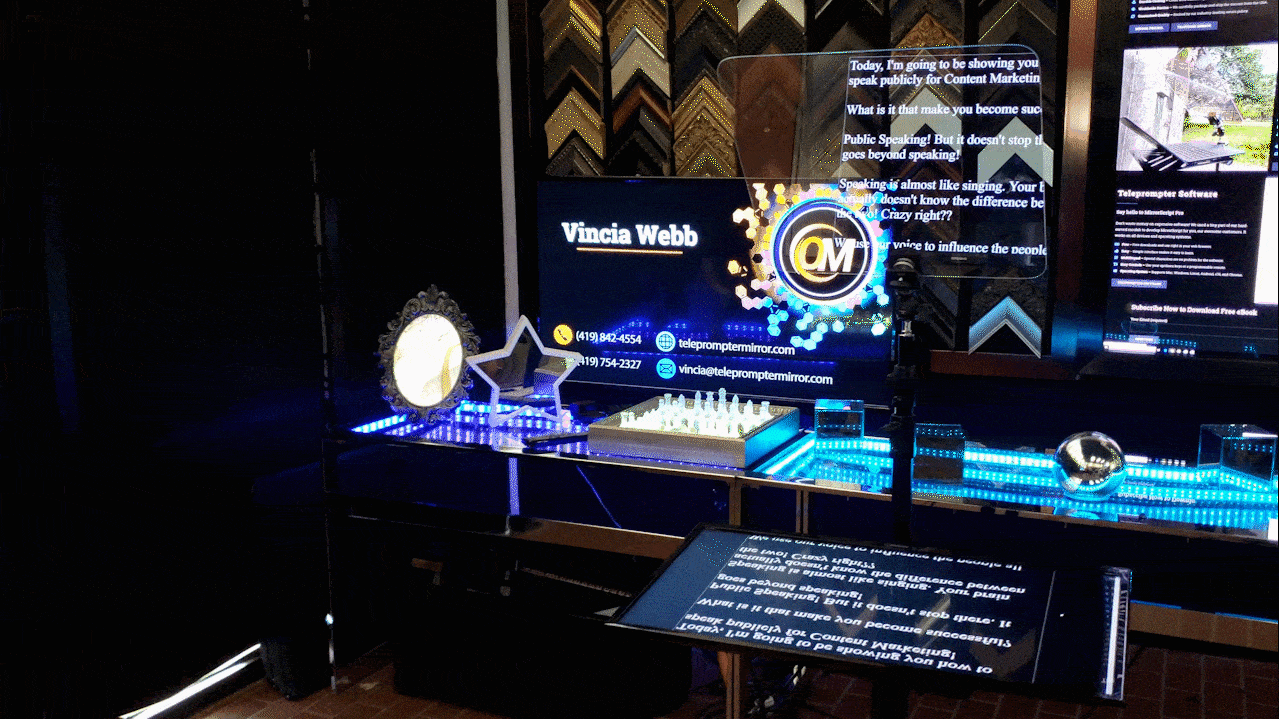
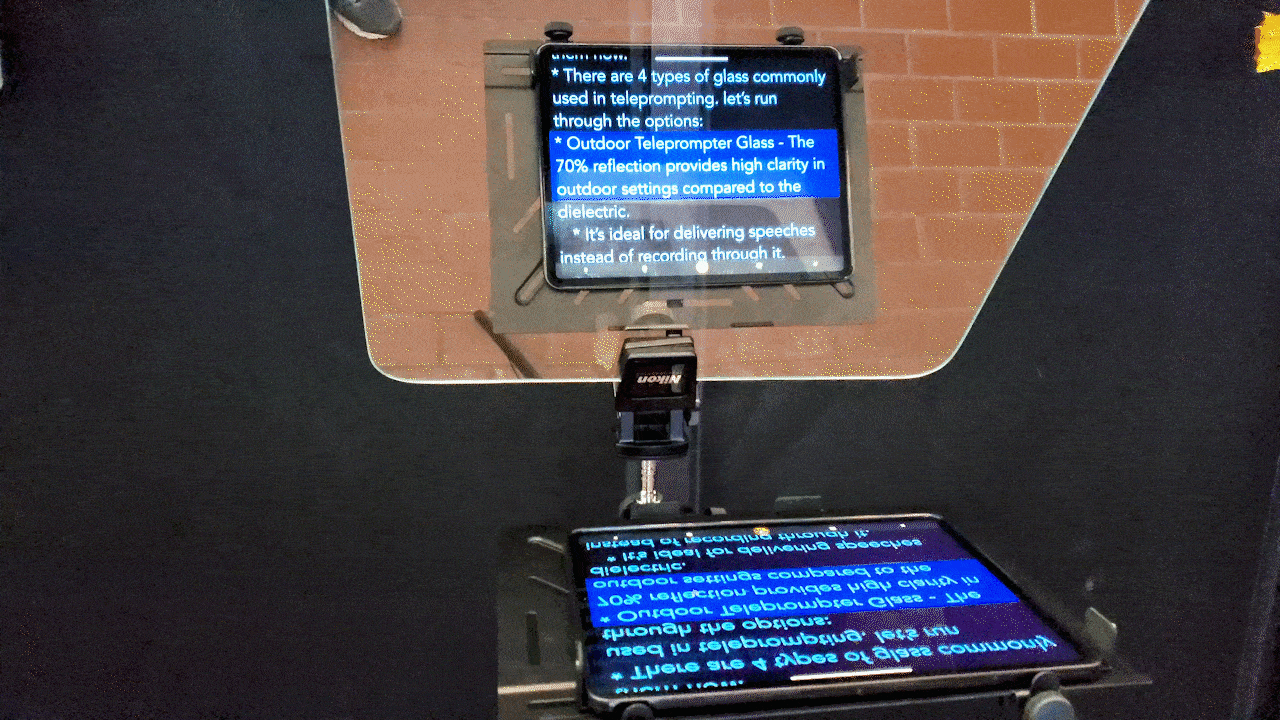

Leave A Comment
You must be logged in to post a comment.